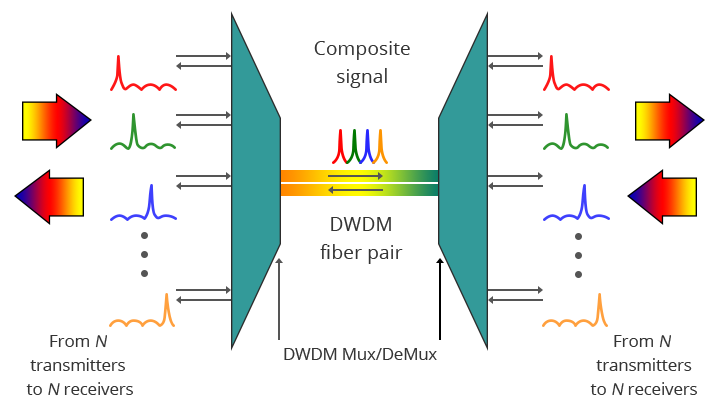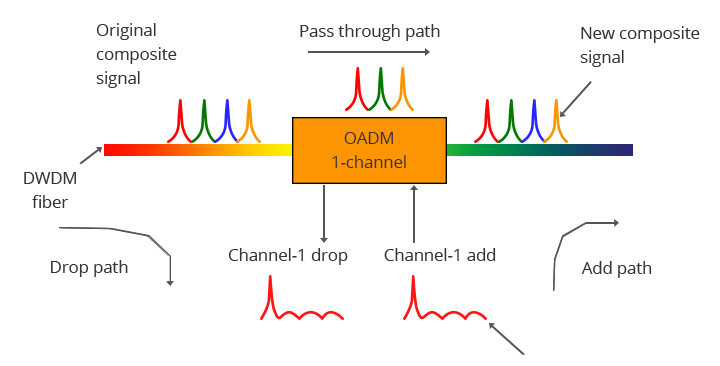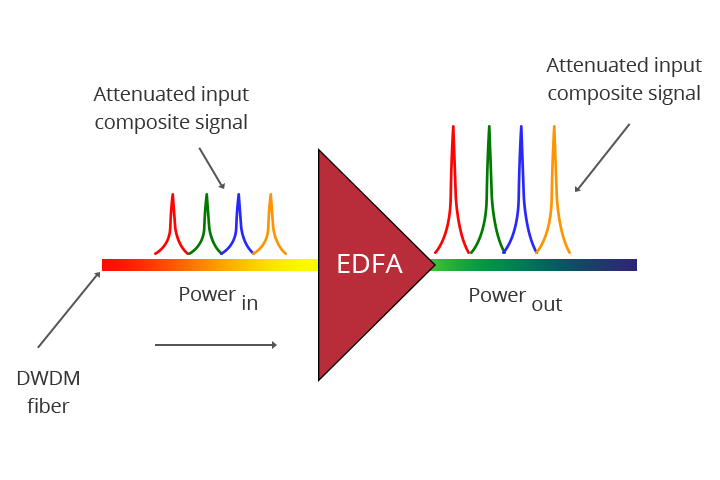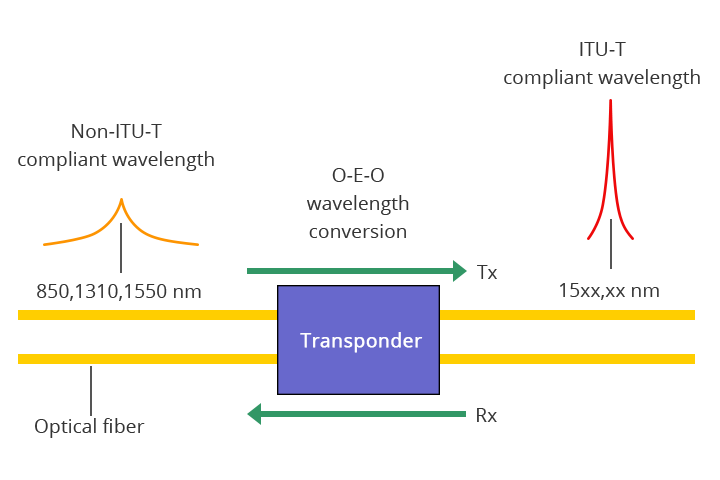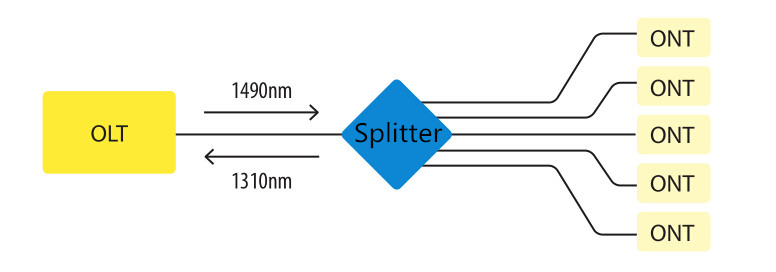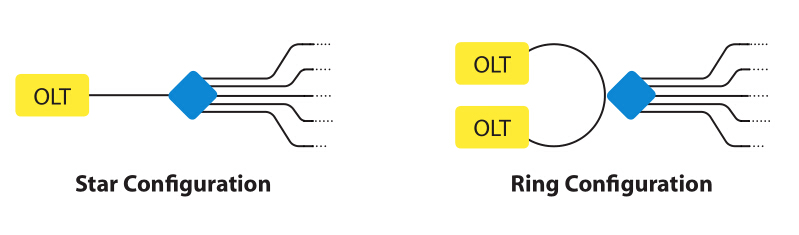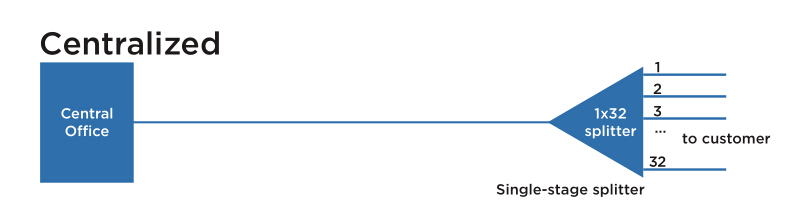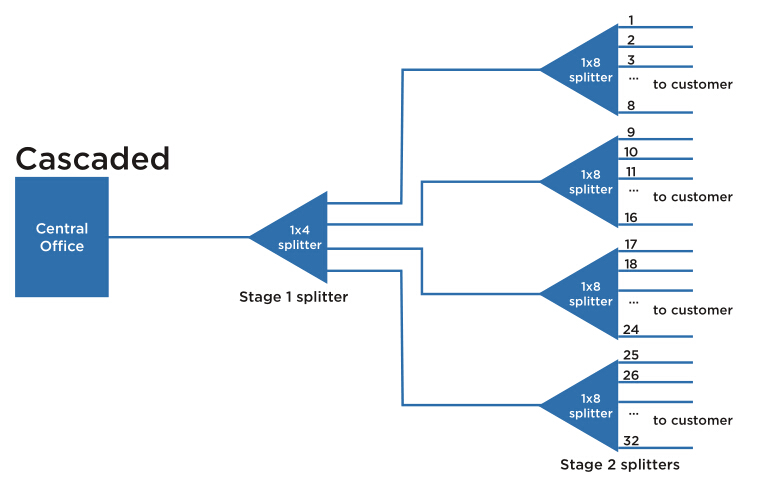Fiber
optic patch cables play an important role in fiber optic connection.
There are numbers of fiber patch cables on the market, ranging from the
standard fiber patch cables to special fiber patch cables, such as mode
conditioning patch cables, bend insensitive patch cables, traceable
fiber patch cables, etc. This article will not introduce all of these
fiber jumpers, only focus on the mode conditioning patch cables.
Why Need Mode Conditioning Cables?
Transceiver
optics used in Gigabit Ethernet (1000BASE-LX) launch only single-mode
long wave signals (1310 nm). This poses a problem if an existing fiber
network utilizes multimode cables. When a single-mode signal is launched
into a multimode fiber, the phenomenon known as DMD (differential mode
delay) can create multiple signals within the multimode fiber. This
effect can confuse the receiver and produce errors. Mode conditioning
cables utilize an offset between the single-mode fiber and multimode
fiber to eliminate DMD and the resulting multiple signals allowing use
of 1000BASE-LX over existing multimode fiber cable system.
What Are Mode Conditioning Fiber Patch Cables?
Mode conditioning patch cables
are required when Gigabit 1000BASE-LX routers and switches are
installed into existing multimode cable plants. They are used to adapt
the single-mode output of Gigabit Ethernet (1000BASE-LX) transceivers to
a multimode cable network. They are fully compliant with IEEE 802.3z
application standards.
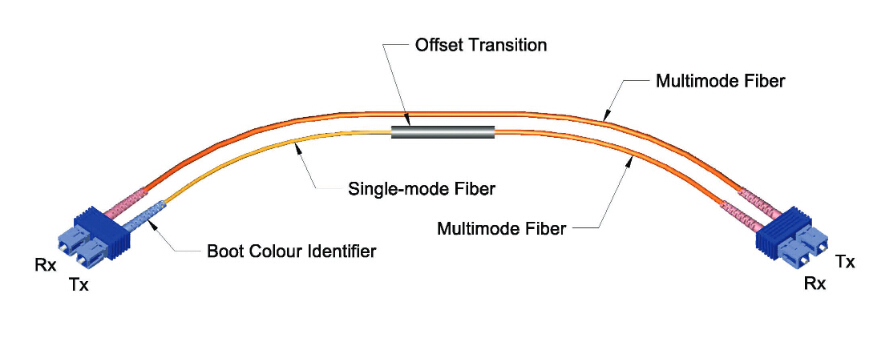
The
conditioned channel of mode conditioning patch cables consists of a
single-mode fiber which has been fusion spliced to a multimode fiber in
an offset manner, with a precise core alignment and angle. The
non-conditioned channel of mode conditioning patch cables consists of
one length of multimode cable. Light is launched on to the multimode
fiber of the conditioned channel at a specific angle, giving the patch
cord its mode conditioning properties. The fusion splice is protected by
a black over-wrap. The other side has both a multimode and single-mode
cable end. This side of the cable connects to the Gigabit transceiver
equipment with the single-mode leg connecting to the transmit side. The
side has two multimode cable ends connecting to the cable plant.
Things You Should Know When Using Mode Conditioning Patch Cables
Use
mode conditioning patch cables in pairs. It means that you will need a
mode conditioning patch cable at each end to connect the equipment to
the cable plant. So then these cables are usually ordered in even
numbers. The only reason to order an odd number of mode conditioning
cables is to have a spare on hand. Mode conditioning patch cables can
only convert single-mode to multimode. If you want to convert multimode
to single-mode, then a media converter will be required.
If
your Gigabit LX switch is equipped with SC or LC connectors, please be
sure to connect the yellow leg (single-mode) of the cable to the
transmit side, and the orange leg (multimode) to the receive side of the
equipment. It is imperative that this configuration be maintained on
both ends. The swap of transmit and receive can only be done at the
cable plant side.
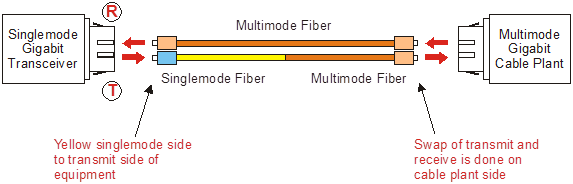
If
some customers remain reluctant to deploy MCP cables, and for customers
using OM3 or OM4 cables, please measure the power level before plugging
the fiber into the adjacent receiver. When the received power is
measured above -3dBm (in 1000BASE-LX links), a 5-dB attenuator for 1300
nm should be used and plugged at the transmitter source of the optical
module on each side of the link. Actually, OM3/OM4 MCP can also work in
this event. While whether all multimode fiber types require mode
conditioning, you can contact the manufacturer of your installed cable
for the answer.
Summary
Mode
conditioning patch cables are duplex multimode cords that have a small
length of single-mode fiber at the start of the transmission leg. The
basic principle behind the cords is that you launch your laser into the
small section of single-mode fiber. The other end of the single-mode
fiber is coupled to multimode section of the cable with the core offset
from the center of the multimode fiber. FS.COM provides various types of
mode conditioning patch cables with different connectors. All these
mode conditioning patch cables are in high quality and low price. For
more details, welcome to visit www.fs.com or contact us over sales@fs.com.
Originally published: www.fiberopticshare.com/mode-conditioning-patch-cables-overview.html