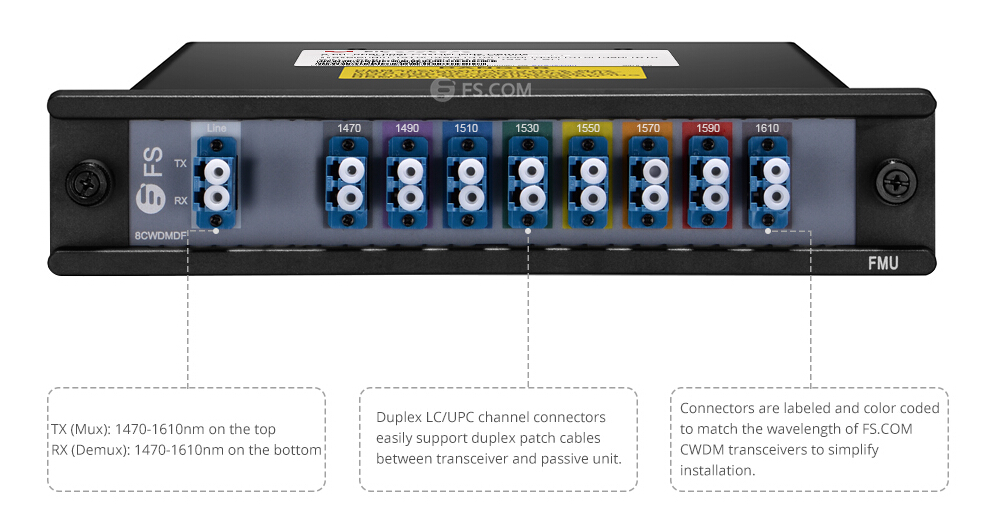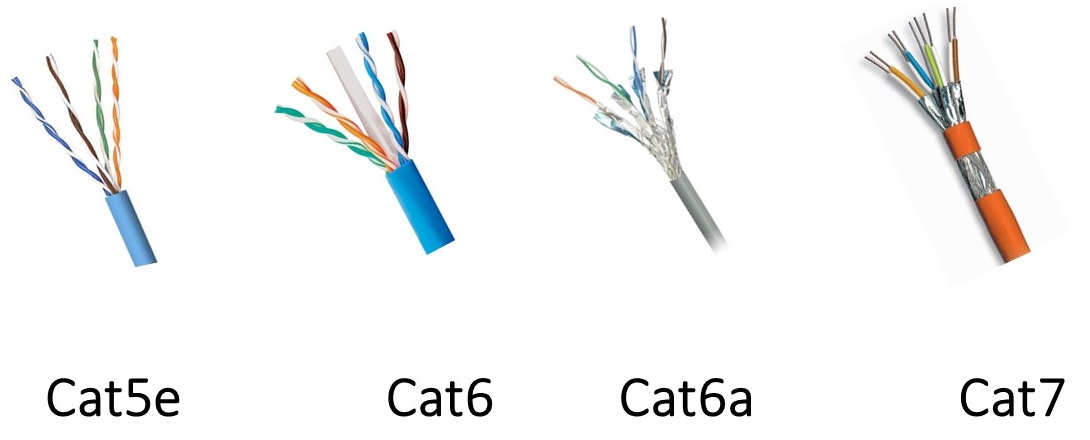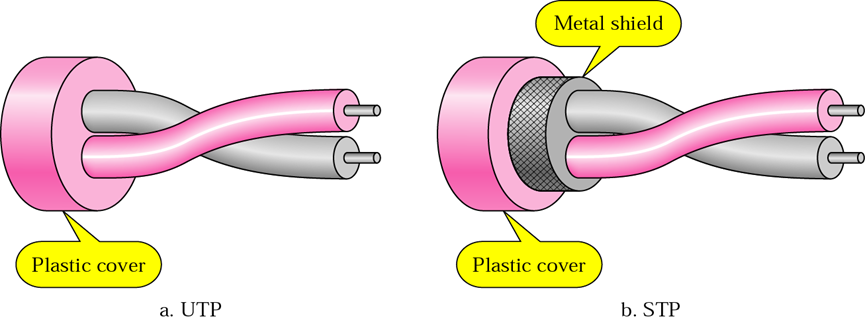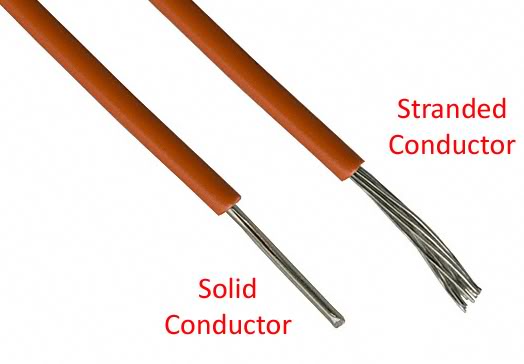Fiber optic cable is a very thin glass strand through which a pulse of light is transmitted. Nowadays, fiber optic cable
is a desirable cable medium due to its immunity to electromagnetic
interference (EMI) and radio frequency interference (RFI). It can
transport optical signals for significant distances, whether in local
area, wide area, or in metropolitan area. This article will tell some
information about fiber optic cables and aim at providing a guideline on
choosing the right fiber optic cable.
Single-mode or Multimode Fiber Optic Cable
Fiber
optic cable can be divided into single-mode fiber cable and multimode
fiber cable. Single-mode optical fiber generally has a core diameter of 9
µm and requires laser technology for sending and receiving data. It can
carry a signal for miles, which makes it ideal for telephone and cable
television providers. As the name suggests, multimode fiber permits the
signal to travel in multiple modes, or pathways, along the inside of the
glass strand or core. It is available with fiber core diameters of 62.5
µm or 50 µm. Although the core sizes of single-mode fiber and multimode
fiber differ, both fiber types end up with an outer diameter of about
250 µm. The key differences between the two kinds of fiber optic cables
have been illustrated more clearly in another article—Single-mode Fiber vs. Multimode Fiber: Which to Choose?
Indoor Cables or Outdoor Cables
The
major difference between indoor cables and outdoor cables is water
blocking. Any conduit is someday likely to get moisture in it. Outdoor
cables are designed to protect the fibers from years of exposure to
moisture. Indoor cables are what we call “tight-buffered” cables, where
the glass fiber has a primary coating and secondary buffer coatings that
enlarge each fiber to 900 microns—about 1mm or 1/25-inch, to make fiber
easier to work with.
Indoor Cables
Usually, indoor cables
include simplex and zipcord, distribution cables and breakout cables.
Simplex fiber optic cables are one fiber, tight-buffered (coated with a
900 micron buffer over the primary buffer coating) with Kevlar (aramid
fiber) strength members and jacketed for indoor use. The jacket is
typically 3mm (1/8 in.) diameter. Zipcord is simply two of these jointed
with a thin web. It’s used mostly for patch cord and backplane
applications, but zipcord can also be used for desktop connections.
Distribution
cables contain several tight-buffered fibers bundled under the same
jacket with Kevlar strength members and sometimes fiberglass rob
reinforcement to stiffen the cable and prevent kinking. These cables are
small in size, and used for short, dry conduit runs, riser and plenum
applications. The fibers are double buffered and can be directly
terminated, but because their fibers are not individually reinforced,
these cables need to be broken out with a “breakout box” or terminated
inside a patch panel or junction box. The distribution cable is the most
popular cable for indoor use.
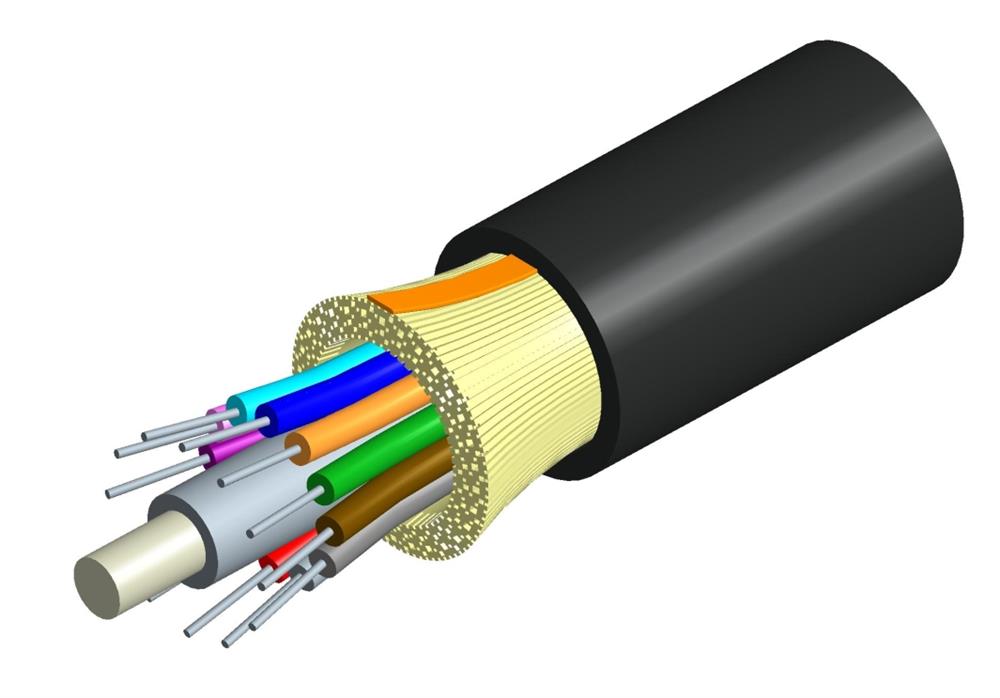
Breakout
cables are made of several simplex cables bundled together inside a
common jacket for convenience in pulling and ruggedness. This is a
strong, rugged design, but is larger and more expensive than the
distribution cables. They are suitable for conduit runs, riser and
plenum applications, and ideal for industrial applications where
ruggedness is important or in a location where only one or two pieces of
equipment need to be connected.
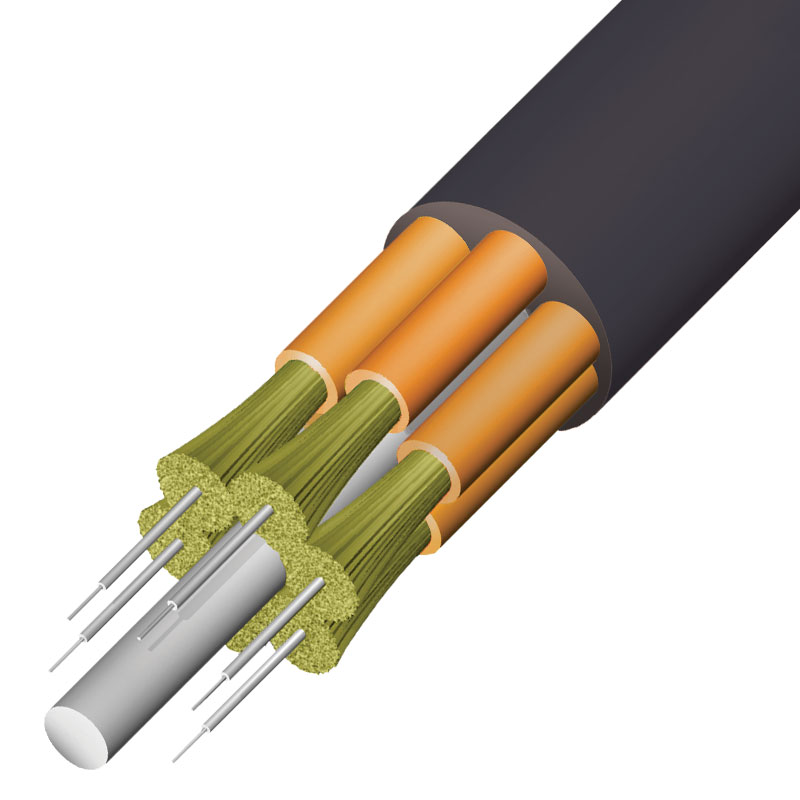
Outdoor Cables
Fiber
optic cables in outdoor applications require more protection from water
ingress, vermin and other conditions encountered underground. Outdoor cables
need increased strength for greater pulling distances. Generally, fiber
optic cables installed in outdoor applications contain loose tube fiber
optic cable, ribbon fiber optic cable, armored fiber optic cable and
aerial fiber optic cable.
Loose
tube fiber optic cables are composed of several fibers together inside a
small plastic tube, which are in turn wound around a central strength
member and jacketed, providing a small, high fiber count cable. They are
suitable for outside plant trunking applications because they can be
made with loose tubes filled with gel or water absorbent powder to
prevent harm to the fibers from water. Since the fibers have only a thin
buffer coating, they must be carefully handled and protected to prevent
damage. They can be used in conduits, strung overhead or buried
directly into the ground.
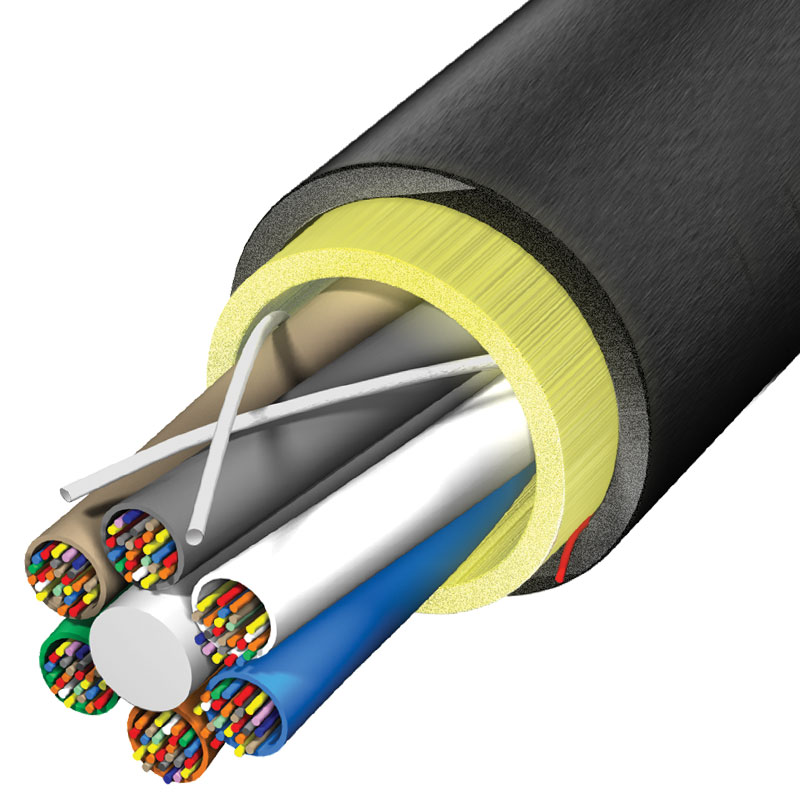
Ribbon
fiber optic cables offer the highest packing density as all the fibers
are laid out in rows, typically of 12 fibers, and laid on top of each
other. In this way, 144 fibers only have a cross section of about 1/4
inch or 6mm. Some cable designs use a slotted core with up to 6 of these
144 fiber ribbon assemblies for 864 fibers in one cable. Because they
are outside plant cables, they are gel-filled for water blocking.
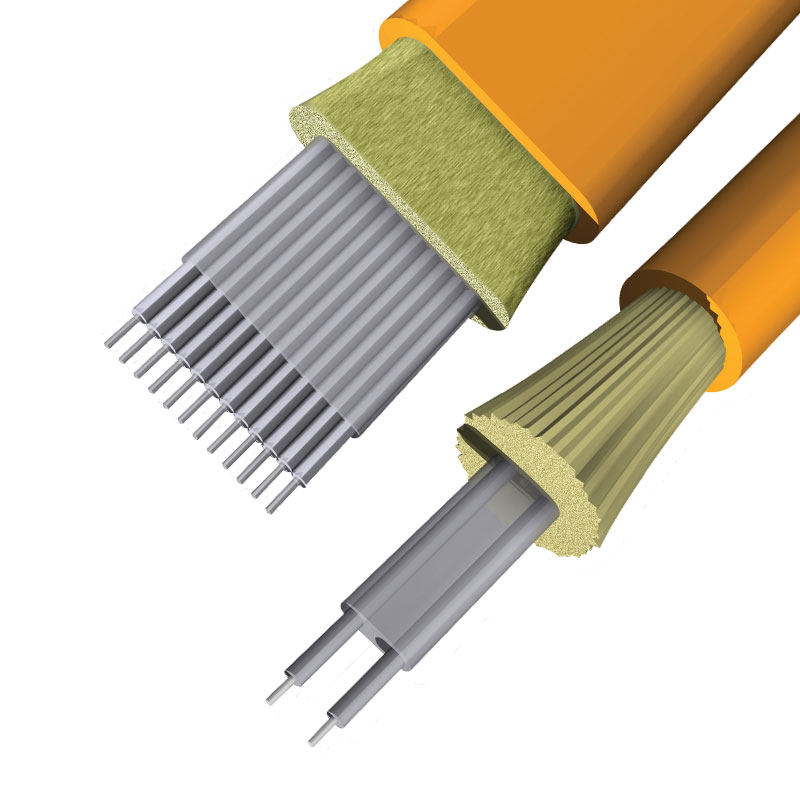
Armored
fiber optic cables are installed by direct burial in areas where
rodents are a problem. Usually they have metal armored between two
jackets to prevent rodent penetration. This means the cable is
conductive, so it must be grounded properly. It is best to choose
armored fiber optic cable when use cable directly buried outdoor. Aerial
fiber optic cables can be lashed to a messenger or another cable
(common in CATV) or have metal or aramid strength members to make them
self-supporting. Aerial cables are for outside installation on poles.
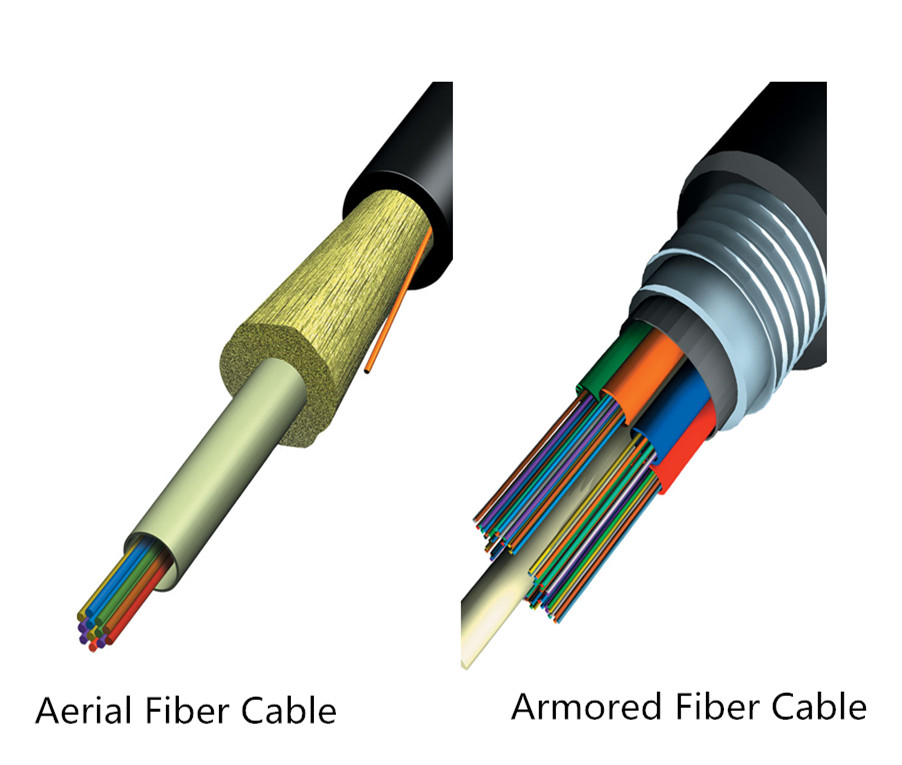
Cable Jackets: PVC (OFNR), OFNP, or LSZH
Cable
jackets can provide strength, integrity and overall protection of the
fiber member. PVC is widely used as a cable jacket for many
applications—computers, communications, low-voltage wiring, etc. PVC can
potentially be dangerous in a fire situation, releasing heavy smoke and
hydrogen chloride gas, which can be irritating to humans and corrosive
to electronic devices. OFNP, or plenum jackets, are suitable for use in
plenum environments such as drop-ceilings or raised floors. Many data
centers and server rooms have requirements for plenum-rated cables. LSZH
is a jacket made from special compounds which give off very little
smoke and no toxic halogenic compounds when burned.
Summary
When
choosing the fiber optic cables, please always remember the elements
mentioned in this article. Only make clear all these aspects can you
select the fiber optic cable that most suits your applications. If you
are still confused about which one to choose, you can visit www.fs.com
or contact sales@fs.com to seek help as lots of professional advice can
be given by FS team.
Originally published: www.fiberopticshare.com/guide-choosing-right-fiber-optic-cable.html